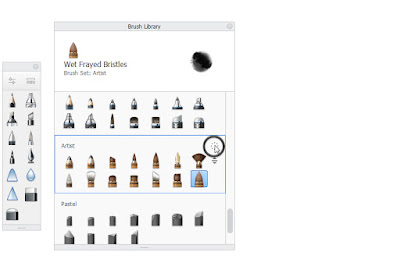Video editors
DaVinci Resolve
If you are looking for a professional video editor for nonlinear editing and you need a free editor,
DaVinci Resolve may be the best choice for you.
The interface of the DaVinci Resolve video editor is organized in the form of 4 sections, switching between which is performed using the buttons at the bottom of the window.
You can download DaVinci Resolve for free from the official website
https://www.blackmagicdesign.com/ru/products/davinciresolve/
Если вас не смущает английский язык интерфейса и сложность программ видеомонтажа, DaVinci Resolve — лучший видео редактор из бесплатных. Первоначальные версии в большей степени были предназначены для работы со цветом, но начиная с версии 16, это более чем полноценный инструмент нелинейного видеомонтажа, содержащий множество профессиональных инструментов для работы, которые с большой вероятностью смогут покрыть любые ваши потребности
Kdenlive
Kdenlive is a completely free video editor , available for Windows and Linux, and has very wide video editing capabilities, although to master some of them you will have to look for lessons on the Internet.
Kdenlive Video Editor or KDE Non-Linear Video Editor is an almost professional non-linear editor for video editing, in which the user can find more options than almost any "simple video editor for beginners" (including paid ones) and somewhat less than the monstrous Adobe Premiere Pro or DaVinci Resolve.
Kdenlive — полностью бесплатный видеоредактор на русском языке, доступный для Windows и Linux и имеющий очень широкие возможности редактирования видео, хотя для освоения некоторых из них и придется поискать уроки в Интернете.
Video Editor
Installing Icecream Video Editor is easy.
Установка видеоредактора Icecream Video Editor не представляет сложностей (всё на русском языке), но обратите внимание на следующий скриншот:
At the second step, if you leave the "Full installation" option selected, then in addition to the video editor itself, additional software will also be installed, and therefore I recommend selecting the "Parameter settings" item and unchecking all the boxes.
На втором шаге, если вы оставите выбранным пункт «Полная установка», то помимо самого редактора видео также установится и дополнительное ПО, а потому рекомендую выбрать пункт «Настройка параметров» и снять все отметки.
You can download DaVinci Resolve for free from the official website:
https://icecreamapps.com/ru/Video-Editor/
Enjoy working on creating your videos!
Your, Shootynlight store
#video_editors #programm #прораммы_для_видеомонтажа #скачать_безплатно